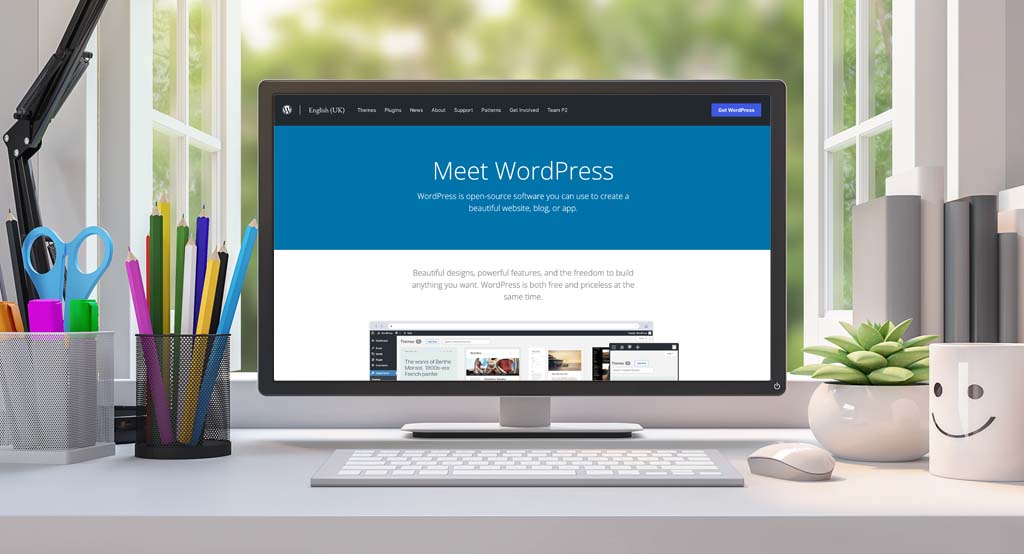Relying too heavily on third-party plugins poses many usability issues, that might not be immediately apparent until it’s too late. It’s important that your web pages are only loading the code needed for the content. Two of the most popular web building platforms WordPress and Drupal handle plugins or add-ons very differently. Each has strengths and weaknesses.
WordPress customisation, beyond the basic installation, has now drifted more towards the commercial market.
So you’ll find yourself having to pay for premium plugins and themes when you need advanced functionality. The biggest strength of WordPress is template design, enabling very fast development of visually attractive pages. A perfect solution for small to medium sized websites that need impact.
Drupal has many strengths and is a powerful system, particularly for user management or e-commerce sites. Drupal also provides all essential features out of the box that enables developers to build a more coherent user experience tailored to the needs of editors and staff.
Website owners are enticed by time-saving website add-ons that supposedly cutout the need for a developer and save costs.
Over reliance on too many third-party plugins, APIs or frameworks will ultimately cause a great deal of user experience issues. From slow loading pages or broken user journeys to design inconsistency and crowded interfaces.
We usually turn to a plugin for one specific feature, but end up with an array of other stuff we don’t need. The reality is that you will now be spending more time fixing bugs and trying to figure out what all the settings do. And once you’ve installed a plugin, it usually becomes impossible to uninstall. This is a big problem for both accessibility and usability.
Drupal has a more robust quality control approach to its contributed cost-saving modules. Security risks are flagged clearly. Developer code has to pass through a number of tests by the community. WordPress plugins on the other hand rely on customer reviews and ratings, which cannot always be trusted. So you have to just install them and hope for the best.
Try alternative SEO plugins to reduce content editing anxiety.
A plugin that seemed to be screaming at me to install was Yoast. Apparently the only game in town when it comes to SEO management. Well, things never worked out that way, the plugin is appallingly clunky and intrusive when trying to edit pages. It takes over your website.
Shopping around for an alternative SEO plugin, I found The SEO Framework, which provides all the basic features I need for free and makes light work of changing the settings. There are premium options you can purchase, if you need more advanced features. SEO Framework is not shouting at me to upgrade each time I login.
Focus on real world networking.
What really drives traffic is networking and real connections with people. I am told by marketing coaches that Word Of Mouth is not to be relied upon. The opposite is actually true. Human connections build success.
Fast-tracking your way into Google search requires hard cash to guarantee a top ranking. SEO plugins are, in reality, a page editing assistant. They don’t write your words. SEO add-ons might also mislead you into thinking your traffic will magically sky rocket, as long as your headings and meta descriptions are the right lengths.